Connect with Colleagues Using RBMA's Members Only Community
Members have exclusive access to RBMA CONNECT - your go-to hub for sharing insights, asking questions, and staying connected with peers across the country.
Whether you're posting questions, following conversations, or exploring resources - RBMA CONNECT is built to fit your workflow.
Explore the Activity Feed
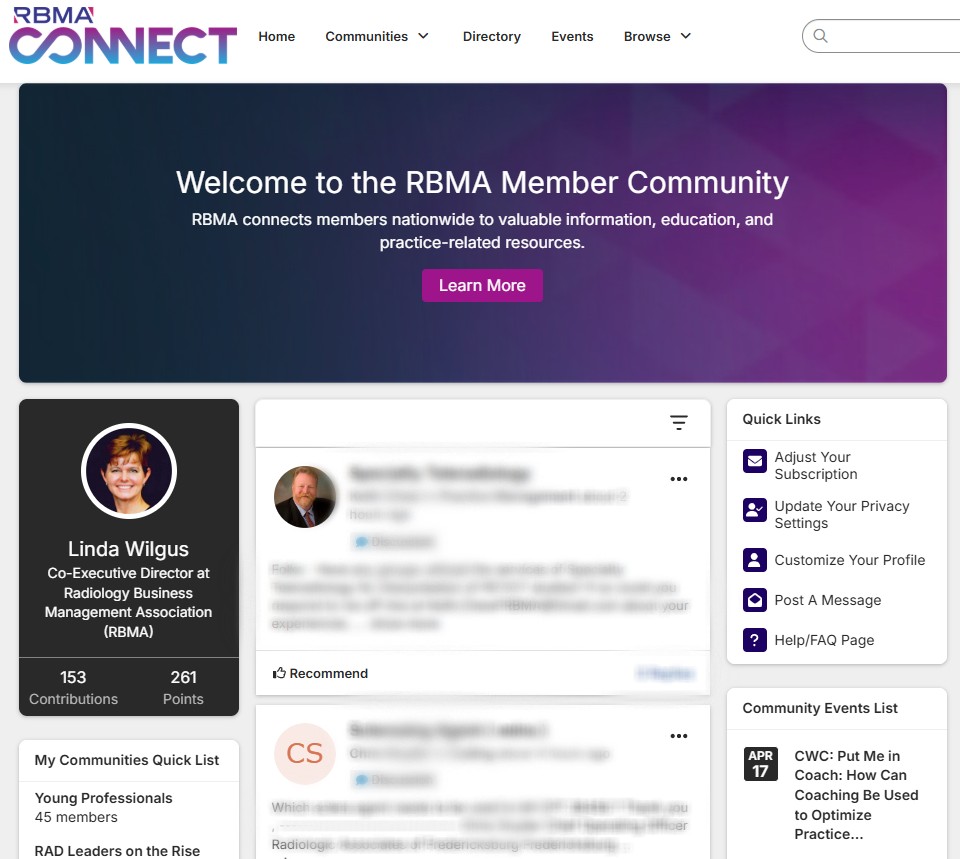
RBMA CONNECT is your space to connect, collaborate, and tap into the collective experience of your RBMA peers, all in real time! Whether you're troubleshooting a challenge, exchanging ideas, or sharing resources, it’s designed to keep conversations flowing and inboxes clutter-free.
From one streamlined homepage, you can preview recent discussions, browse upcoming events, and catch the latest community updates across all your groups. It’s a single dashboard built to help you stay informed and engaged without the noise.
With intuitive navigation and smart tools like quick links, file sharing, and easy access to your communities - RBMA CONNECT makes it simple to find what you need and contribute where it matters. It’s more than a platform; it’s where your network comes to life.
📚 Dive into the Member Resource Library
Explore even more on CONNECT with the RBMA Member Resource Library, your one-stop shop for exclusive, members-only content. You’ll find free webinars recordings, survey results, Bulletin articles, specialty programming, and more—fully searchable and always expanding. Unlock a treasure trove of resources that keep you informed and ahead of industry trends, all available on-demand!
💻 Getting Started on the Web
- Log in at connect.rbma.org using your RBMA credentials. If you're already logged into rbma.org, you'll be passed through automatically!
- Complete your profile. Let colleagues know who you are - upload a photo and share a bit about your work or interests. (Tip: You can pull details from your LinkedIn profile if you'd like)
- Join a community. Browse by topic, then click "Join Community" on the page of your choice.
- Post a message. Got a question? Ask away! Your peers are ready to help. Navigate to a community and "Post a Message" to start a new thread.
- Share and support. Our community thrives on the spirit of Progress Through Sharing. Whether you're posting an idea or lending advice, your voice helps us all grow!
📱 Join the Conversation—From Anywhere
RBMA CONNECT is now on the go! Downloading the app lets you stay involved even when you're on the move. Scroll through your activity feed, catch up on posts, or add your voice to the conversation—all from your phone.

Posting Messages Via Email
To post a new message to the new forums at Connect RBMA via email, you must be subscribed and you must use the email address we have on file when posting. If you use an unknown email address your forum post will be denied. To post, use the following email addresses:
Need Help?
We are here to assist you with using this community. Please reach out via
membership@rbma.org and someone will assist you promptly!